MySQL Setting Up MySQL
Installing and Starting MySQL on Window:
Here we will show you step by step how to install MySQL on the Windows Platform.
Download MySQL:
Download MySQL Installer from official site https://dev.mysql.com/downloads/installer/ and execute it.
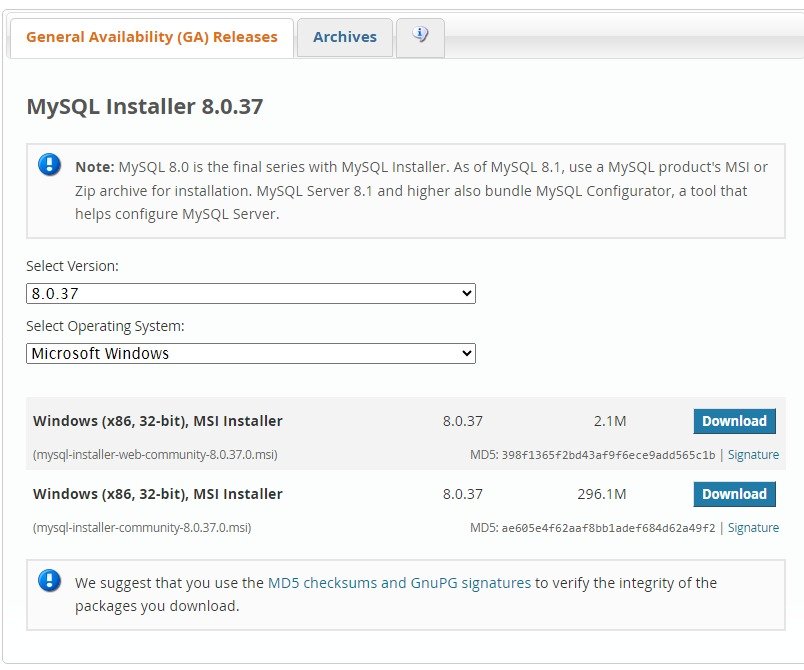
Install MySQL:
-
Choose the appropriate Setup Type for your system.
Typically you should choose Developer Default to install MySQL server and other MySQL tools related to MySQL development, helpful tools like MySQL Workbench.
Choose the Custom setup type instead to manually select your desired MySQL products.
-
Complete the installation process by following the instructions.
This installa several MySQL products and starts the MySQL server.
MySQL is now installed.
If you configured MySQL as a service, then Windows automatically starts MySQL server every time you restart your system.
This technique additionally installs the MySQL Installer utility to your system, and later you may use MySQL Installer to improve or reconfigure your MySQL products.