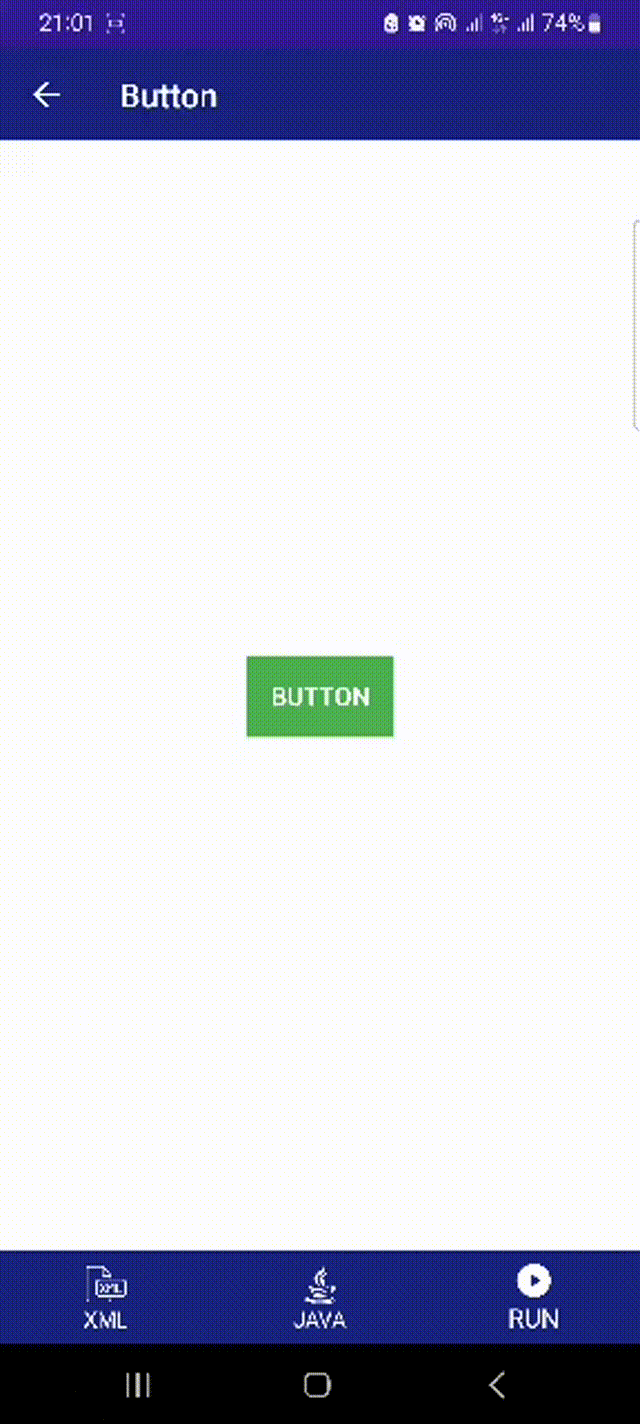Android Button
Android Button:
The Button is a user interface element that represents a clickable movement.
It's a part of the Android user interface factors and is generally used to capture person input or trigger moves in response to user interactions.
A button will have text, an icon, or both, and users engage with it by tapping or clicking.
Example:
<?xml version="1.0" encoding="utf-8"?>
<RelativeLayout
xmlns:android="http://schemas.android.com/apk/res/android"
xmlns:app="http://schemas.android.com/apk/res-auto"
xmlns:tools="http://schemas.android.com/tools"
android:layout_width="match_parent"
android:layout_height="match_parent"
tools:context=".ButtonExample">
<Button
android:id="@+id/b1"
android:layout_width="wrap_content"
android:layout_height="wrap_content"
android:text="Button"
android:background="@color/colorGreen"
android:textColor="@color/colorWhite"
android:layout_centerInParent="true"/>
</RelativeLayout>
Output