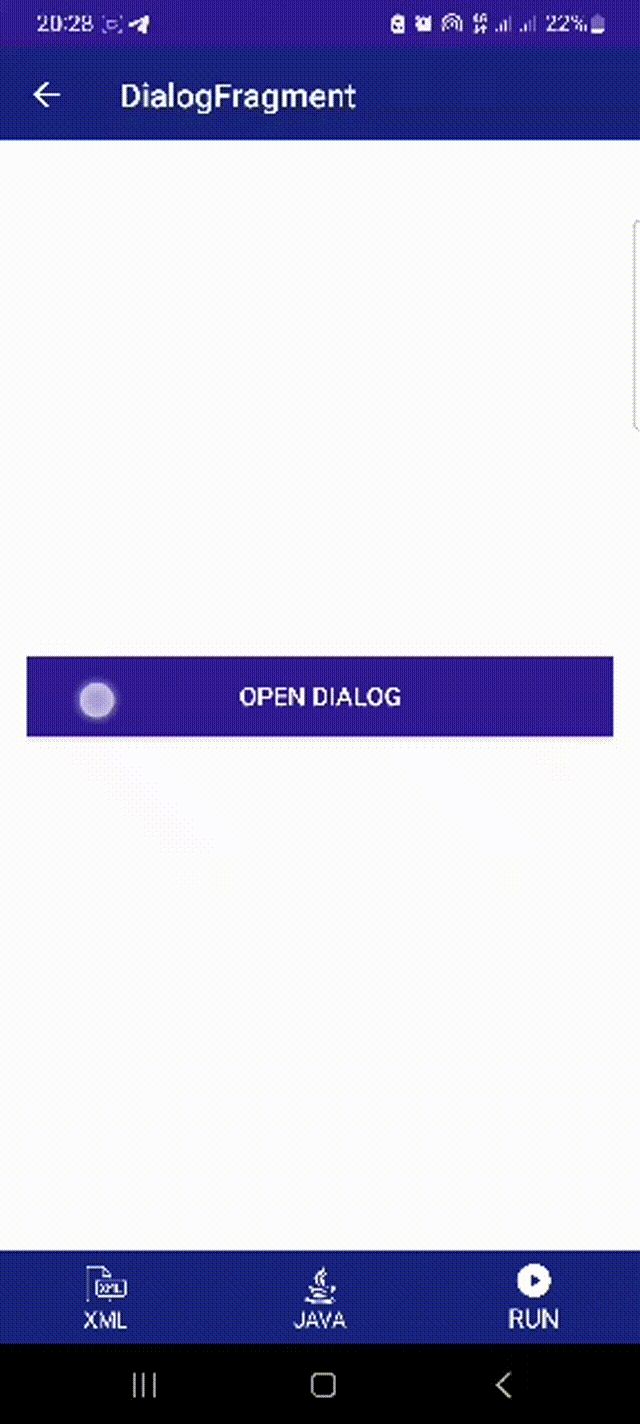Android Dialog Fragment
Dialog Fragment:
A DialogFragment is a dialogue which is another type of fragment used for creating a dialog box in Android UI.
It is quite free-form in terms of construct so is useful when needing to present a modal conversation with the user in your Android app.
Example:
// activity_dialog_fragment_example.xml
<?xml version="1.0" encoding="utf-8"?>
<LinearLayout xmlns:android="http://schemas.android.com/apk/res/android"
xmlns:tools="http://schemas.android.com/tools"
android:layout_width="match_parent"
android:layout_height="match_parent"
tools:context=".DialogFragmentExample"
android:orientation="vertical"
android:padding="16dp"
android:gravity="center">
<Button
android:id="@+id/button_dialog"
android:layout_width="match_parent"
android:layout_height="wrap_content"
android:background="@color/colorPrimaryDark"
android:text="Open Dialog"
android:textColor="@color/colorWhite"/>
</LinearLayout>
Output